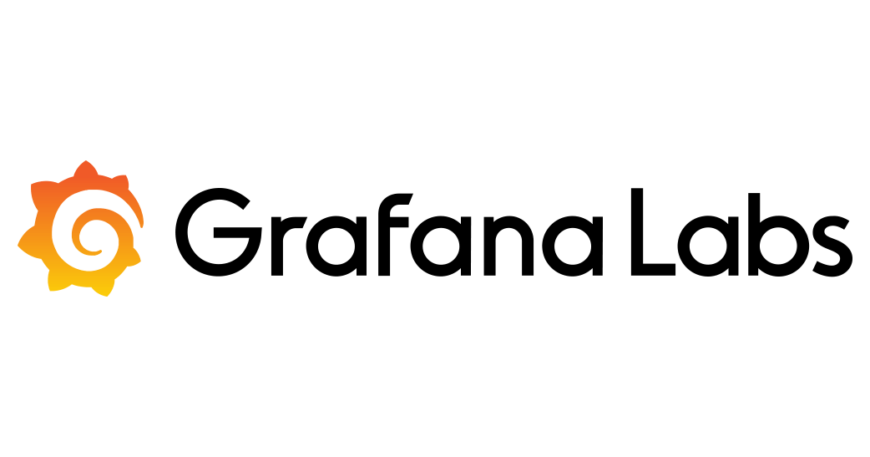Grafana open source software enables you to query, visualize, alert on, and explore your metrics, logs, and traces wherever they are stored. Grafana OSS provides you with tools to turn your time-series database (TSDB) data into insightful graphs and visualizations. The Grafana OSS plugin framework also enables you to connect other data sources like NoSQL/SQL databases, ticketing tools like Jira or ServiceNow, and CI/CD tooling like GitLab.
The following sections provide an overview of Grafana features and links to product documentation to help you learn more. For more guidance and ideas.
Key Features of Grafana:
– Explore metrics, logs, and traces
Explore your data through ad-hoc queries and dynamic drilldown. Split view and compare different time ranges, queries and data sources side by side. Refer to Explore for more information.
– Alerts
If you’re using Grafana Alerting, then you can have alerts sent through a number of different alert notifiers, including PagerDuty, SMS, email, VictorOps, OpsGenie, or Slack.
Alert hooks allow you to create different notifiers with a bit of code if you prefer some other channels of communication. Visually define alert rules for your most important metrics.
– Annotations
Annotate graphs with rich events from different data sources. Hover over events to see the full event metadata and tags.
This feature, which shows up as a graph marker in Grafana, is useful for correlating data in case something goes wrong. You can create the annotations manually—just control-click on a graph and input some text—or you can fetch data from any data source. Refer to Annotations for more information.
– Dashboard variables
Template variables allow you to create dashboards that can be reused for lots of different use cases. Values aren’t hard-coded with these templates, so for instance, if you have a production server and a test server, you can use the same dashboard for both.
Templating allows you to drill down into your data, say, from all data to North America data, down to Texas data, and beyond. You can also share these dashboards across teams within your organization—or if you create a great dashboard template for a popular data source, you can contribute it to the whole community to customize and use.
– Configure Grafana
If you’re a Grafana administrator, then you’ll want to thoroughly familiarize yourself with Grafana configuration options and the Grafana CLI.
Configuration covers both config files and environment variables. You can set up default ports, logging levels, email IP addresses, security, and more.
– Import dashboards and plugins
Discover hundreds of dashboards and plugins in the official library. Thanks to the passion and momentum of community members, new ones are added every week.
– Authentication
Grafana supports different authentication methods, such as LDAP and OAuth, and allows you to map users to organizations. Refer to the User authentication overview for more information.
In Grafana Enterprise, you can also map users to teams: If your company has its own authentication system, Grafana allows you to map the teams in your internal systems to teams in Grafana. That way, you can automatically give people access to the dashboards designated for their teams. Refer to Grafana Enterprise for more information.
– Provisioning
While it’s easy to click, drag, and drop to create a single dashboard, power users in need of many dashboards will want to automate the setup with a script. You can script anything in Grafana.
For example, if you’re spinning up a new Kubernetes cluster, you can also spin up a Grafana automatically with a script that would have the right server, IP address, and data sources preset and locked in so users cannot change them. It’s also a way of getting control over a lot of dashboards. Refer to Provisioning for more information.
– Permissions
When organizations have one Grafana and multiple teams, they often want the ability to both keep things separate and share dashboards. You can create a team of users and then set permissions on folders and dashboards, and down to the data source level if you’re using Grafana Enterprise.
Why Use Grafana?
- Ease of Use: A straightforward interface ensures even beginners can quickly get started with monitoring.
- Scalability: Suitable for small startups as well as large enterprises.
- Cross-Platform Support: Works on Linux, Windows, macOS, and via web browsers.
- Cost-Effective: As an open-source solution, Grafana is free to use, with paid plans offering additional features like Grafana Cloud.
Comparison: Grafana vs. Alternatives
| Feature/Aspect | Grafana | Kibana | Datadog | Zabbix |
|---|---|---|---|---|
| Core Focus | Visualization, monitoring, and alerting | Data analysis and search for Elasticsearch | All-in-one monitoring & APM solution | Monitoring, alerting, and trending |
| Data Sources | Supports 50+ sources, including Prometheus, InfluxDB, MySQL, and more | Limited to Elasticsearch and Logstash | Wide range, including logs, metrics, and traces | Mostly agent-based; integrates with popular systems |
| Ease of Use | Beginner-friendly with a straightforward UI | More technical, aimed at Elasticsearch users | Highly polished, with advanced features | Steeper learning curve due to agent configuration |
| Alerting | Built-in alerting with flexible integrations | Limited native alerting, requires additional setup | Advanced, with prebuilt integrations | Native alerting with custom thresholds |
| Deployment | Self-hosted or cloud (Grafana Cloud) | Self-hosted (part of ELK stack) | Fully managed SaaS | Primarily self-hosted |
| Visualization | Rich, interactive dashboards with plugins | Focused on log and metric visualization | Advanced visualizations, especially in SaaS | Basic graphs and charts |
| Cost | Free (open-source) + paid plans for Grafana Cloud | Free (open-source) + paid ELK stack services | Paid SaaS with per-host pricing | Free (open-source) |
| Scalability | Scales well for large deployments | Scales within Elasticsearch’s limitations | Scales seamlessly with SaaS | Can be resource-intensive at scale |
| Community Support | Strong open-source community | Backed by Elastic, strong community | Proprietary, with professional support | Open-source community |
When to Choose Grafana?
- Best for Visualization: If your focus is on creating stunning, customizable dashboards.
- Flexible Data Sources: You need to aggregate data from multiple systems without restrictions.
- Open-Source Enthusiast: If you prefer or require an open-source solution.
- Cost-Effective Monitoring: Ideal for teams seeking powerful tools with minimal cost.
Alternative Recommendations Based on Use Case
- Kibana:
- Ideal for Elasticsearch users needing log analytics and searching capabilities.
- Best if you already use the ELK (Elasticsearch, Logstash, Kibana) stack.
- Datadog:
- Perfect for teams seeking an all-in-one SaaS platform with advanced features, including APM and log management.
- Suitable for those who prefer fully managed solutions and don’t mind the cost.
- Zabbix:
- Great for traditional infrastructure monitoring and trending.
- Best for teams that need agent-based monitoring and alerting.
Trusted by 25M+ users worldwide:
Conclusion
While Grafana excels in flexibility, rich visualizations, and community support, the right tool for your needs depends on your specific use case, budget, and ecosystem preferences. For organizations already invested in Elasticsearch, Kibana might be the natural choice. For a managed, enterprise-level solution, Datadog is a strong contender, while Zabbix remains a robust choice for agent-based monitoring.
🚀 Ready to Take Your Monitoring and Visualization to the Next Level?
At OpsBridge, we specialize in seamless Grafana integration, offering tailored solutions to help you unlock the full potential of your data. Whether you need expert assistance with Grafana setup, troubleshooting, or performance optimization, we’ve got you covered.
At OpsBridge, we provide Grafana consulting services to help you:
✅ Integrate Grafana with your data sources
✅ Visualize and monitor your infrastructure performance
✅ Optimize Grafana dashboards for better insights
🔧 Discover Our DevOps Services and Get Started Today!
Source: Grafana